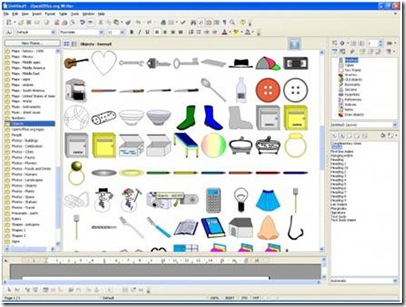Sams Publishing 2008, 1244 pages
Microsoft® Visual Studio 2008 Unleashed is an end-to-end, deep dive into the Visual Studio development environment. It’s meant to provide you guidance on how you can squeeze the ultimate productivity out of the many features built into the .NET development tools. Understanding how to use your tools will make you a better developer. This book was written with that premise as its focus.
The authors have folded in real-world development experience alongside detailed information about the IDE. The result is practical, easy-to-employ information that will make you a more productive and complete developer. This book also helps to ease your transition from other development environments and former versions of Visual Studio.
Finally, this book provides an entire section dedicated to Visual Studio Team System. It will help you understand how the Team Architect, Team Developer, Team Database Developer, and Team Tester work with the Team Foundation Server to increase team collaboration, visibility, and productivity.
Microsoft® Visual Studio 2008 Unleashed provides straight, to-the-point answers to common developer questions about the IDE.